Introduction
The logistics industry is the backbone of global trade, but it’s also a world where data entry errors in logistics can cost businesses big time. Imagine shipping 1,000 packages a day—now imagine 300 of them getting delayed because of typos in addresses or incorrect inventory numbers. Yeah, that’s a 30% error rate, and it’s a daily headache for warehouses and supply chains.
Enter OCR in logistics—a game-changer for logistics automation. OCR (Optical Character Recognition) isn’t just tech jargon. It’s like giving your paperwork eyes and a brain. Instead of manually typing labels, invoices, or bills of lading, OCR scans and converts text from images or PDFs into editable, error-free data. The kicker? Companies using OCR report slashing data entry mistakes by up to 90%. That’s like turning a cluttered spreadsheet into a well-oiled machine.
But why does this matter? Simple: accurate data keeps trucks moving, shelves stocked, and customers happy. In this article, we’ll break down how OCR technology in logistics works, why it’s a must-have for modern logistics digital transformation, and how it stacks up against old-school methods.” Buckle up—we’re diving into the future of benefits of OCR in supply chain efficiency.
What is OCR and How It Works in Logistics
Let’s break it down. OCR (Optical Character Recognition) is a technology that reads printed or handwritten text from images or scans and turns it into editable, machine-readable data. Think of it like teaching a computer to “see” text the way humans do—no more squinting at blurry invoices or manually retyping shipping labels.
How does OCR work its magic?
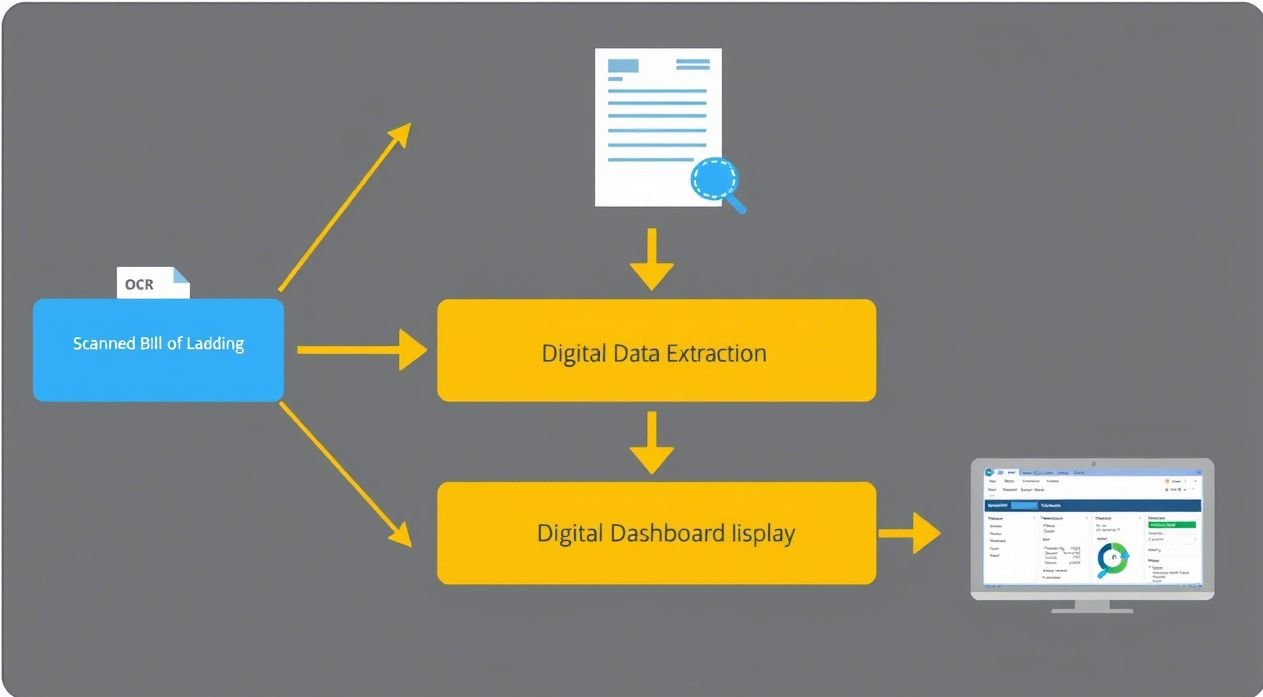
First, a document (like a bill of lading) is scanned or photographed. OCR software then analyzes the image, detects text patterns, and converts them into digital formats like Excel or ERP systems. The result? Data entry that once took hours now happens in seconds. And because machines don’t get tired, OCR slashes human error rates by up to 90% compared to manual entry.
What logistics docs can OCR tackle?
Just about everything in your workflow:
- Invoices: Automate payments and track costs without manual data entry.
- Shipping labels: Extract tracking numbers, addresses, and barcodes instantly.
- Bills of Lading (BOLs): Digitize critical shipment details for real-time updates.
- Delivery receipts: Speed up proof-of-delivery processing and customer updates.
This OCR logistics process isn’t just about speed—it’s about accuracy. Mistyped ZIP codes or misread product codes can cost companies $10–$40 per error in delays or returns. OCR cuts these costs by ensuring data flows cleanly from docs to your systems.
Data Entry Errors: The Hidden Cost in Logistics Operations
Let’s cut to the chase: manual data entry isn’t just tedious—it’s expensive. In logistics, where precision is everything, even a single typo can snowball into chaos. Here’s why errors hurt more than just your bottom line.
The Shocking Stats on Manual Errors
Manual data entry in logistics has an error rate of 18–40%, according to industry research. That means nearly 1 in 5 entries could be wrong—whether it’s a mistyped ZIP code, a misread weight on a bill of lading, or a duplicated invoice. To put that in perspective, some industries average a 4% error rate, but logistics struggles with far worse accuracy. Why? High-volume data processing leaves little room for human error.
How Errors Throw Operations Off Track
Here’s the kicker: errors don’t stay small. A wrong entry can:
- Delay deliveries: Imagine a shipping label with the wrong address. That package might circle the country before someone catches the mistake.
- Mess up billing: Duplicate invoices or incorrect pricing can strain client trust. One study found that manual errors cost businesses thousands annually in overpayments or refunds.
- Trigger compliance risks: In regulated industries like pharmaceuticals or food transport, a mislabeled shipment could lead to fines or rejected cargo.
- Frustrate customers: A 2023 survey revealed that 68% of shippers have abandoned a logistics partner due to repeated errors.
The table below compares various data entry methods according to error rates, typical problems, time per document, cost-effectiveness, and sources.
Manual Entry vs. OCR Error Rates
| Method | Average Error Rate | Common Issues | Time per Document | Cost Impact |
|---|---|---|---|---|
| Manual Data Entry | 30-40% | Typos, misreads, formatting errors | 5-10 minutes | $20–$30 per error (avg) |
| Basic OCR | 5-10% | Struggles with poor scans/handwriting | 1-2 minutes | $5–$10 per error (avg) |
| AI-Enhanced OCR | <2% | Minimal; handles unstructured data | 30 seconds | < $2 per error (avg) |
Real-World Oops: When a Typo Cost $50K
Let’s break it down with a true-to-life example. A mid-sized freight company once misentered a pallet count on a delivery receipt—typing “15” instead of “50.” The warehouse processed the order based on the incorrect number, leading to a stockout. The client canceled the contract, and the company ate $50,000 in lost revenue and rush shipping fees to recover. The culprit? A tired employee’s keystroke error. Stories like this aren’t rare: manual data entry slows workflows and amplifies risks.
The Ripple Effect on Efficiency
Errors don’t just waste money—they waste time. Teams spend hours hunting down discrepancies instead of focusing on core tasks. For example, warehouse staff might spend 20% of their day fixing misfiled orders, time that could be spent processing new shipments. Multiply that across your team, and inefficiencies add up fast.
Why This Matters for Your Business
Logistics isn’t just about moving goods—it’s about trust. Every error chips away at your reliability. As one CEO put it, “In logistics, accuracy isn’t a goal. It’s the price of admission.” The good news? Solutions like OCR can slash these errors by up to 90%.
Benefits of Implementing OCR in Logistics
OCR isn’t just a tech upgrade—it’s a game-changer for logistics teams drowning in paperwork. Let’s break down how it transforms operations, backed by real numbers and examples.
90%+ Reduction in Data Entry Errors
Manual data entry is error-prone, with error rates between 0.55% and 4.0%. OCR slashes these errors by up to 90%, cutting mistakes from typos or misreads. For example, a misentered ZIP code on a shipping label could send a package to the wrong state. OCR scans and digitizes text with near-perfect accuracy, ensuring data like tracking numbers or product codes are correct from the start.
Faster Processing Times
OCR automates data extraction from invoices, bills of lading, and delivery receipts, replacing hours of manual work with seconds of scanning. High-accuracy OCR systems process documents up to 70% faster than humans, letting teams focus on resolving exceptions instead of chasing paperwork.
Increased Data Accuracy and Compliance
Inaccurate records from manual entry can lead to compliance fines or delayed customs clearance. OCR ensures 100% data consistency by pulling information directly from documents, eliminating guesswork. For instance, OCR scans vehicle license plates at warehouse entries, automating logs to meet strict audit standards.
Reduced Operational Costs
Labor costs for manual data entry average $4–$8 per invoice. OCR cuts these costs by 50–70%, freeing up staff for high-value tasks. A mid-sized logistics firm processing 10,000 monthly invoices could save $60,000–$80,000 annually by switching to OCR.
Improved Employee Productivity and Customer Satisfaction
Employees spend 45% less time on data entry with OCR, allowing them to tackle tasks like route optimization or customer support. Faster, error-free operations boost on-time deliveries, driving a 30% increase in customer satisfaction.
Manual Entry vs. OCR-Driven Processes: Key Metrics
Here’s an analysis comparing manual input and OCR-based processes using key factors including time per invoice, error rate, cost per input, compliance risk, and scalability.
| Metric | Manual Entry | OCR-Driven Process |
|---|---|---|
| Time per Invoice | 2.5 minutes per invoice | 0.5–1 minute per invoice |
| Error Rate | 4–5% error rate per character | <2% error rate (with AI-enhanced OCR) |
| Cost per Entry | $2.50–$5.00 per invoice (labor-intensive) | $0.50–$1.00 per invoice |
| Compliance Risk | High (manual typos, missed fields) | Low (automated validation rules) |
| Scalability | Limited by workforce capacity | Processes 1000+ documents/hour |
Real-World Use Cases of OCR in Logistics
OCR isn’t just a buzzword—it’s a game-changer for logistics process automation companies tackling mountains of paperwork daily. Let’s break down how OCR is solving real problems in the industry, backed by examples and data.
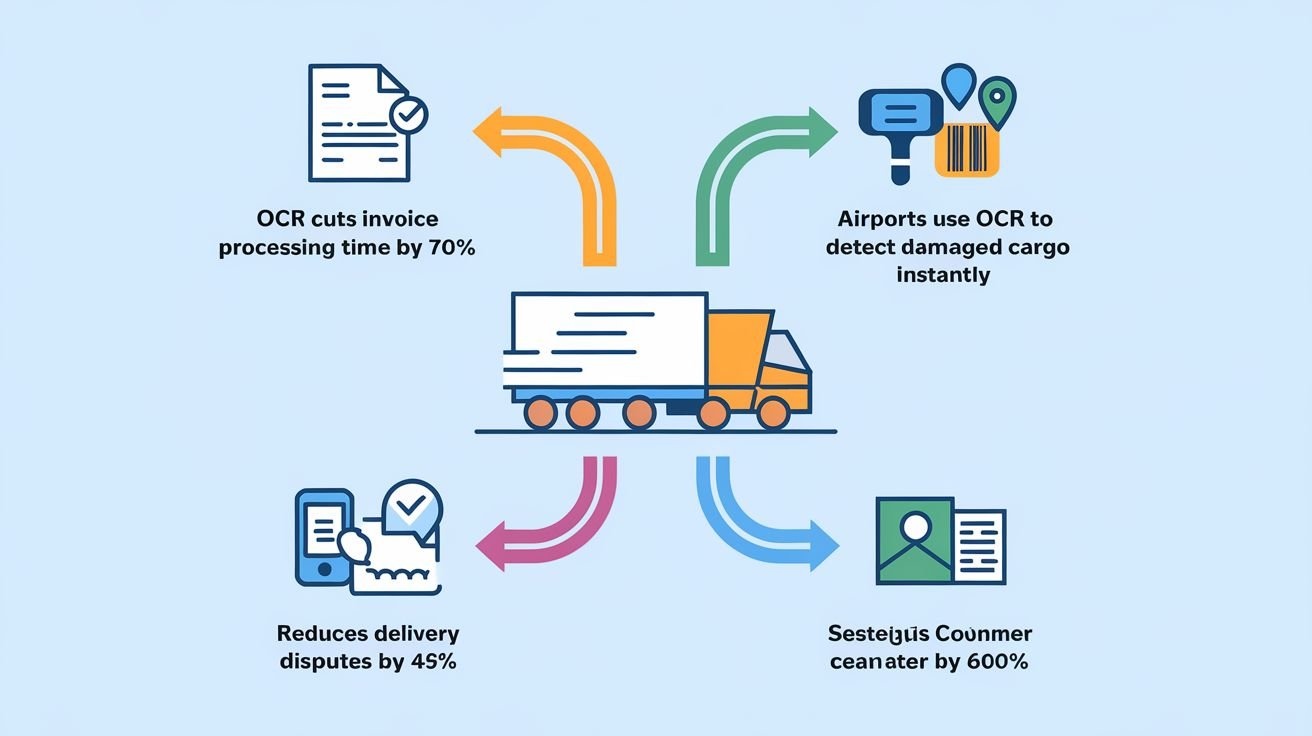
Automated Invoice Processing
Manual invoice handling is a headache. Employees spend hours typing data from paper invoices, and mistakes here can lead to payment delays or overcharges. OCR automates this by scanning invoices and extracting key details like vendor names, amounts, and dates. For example, logistics firms using OCR-powered invoice processing report 40–60% faster approvals and fewer billing disputes. Tools like Rossum or ABBYY Vantage integrate OCR with accounting software, ensuring data flows directly into financial systems without human intervention.
Real-Time Shipment Tracking & Documentation
Shipping docs like bills of lading (BOLs) and packing lists are critical for tracking freight. OCR digitizes these instantly, pulling data such as shipment IDs, weights, and delivery deadlines. This eliminates delays caused by manual data entry and keeps stakeholders updated in real time. A 2024 case study by Kinaxis showed that OCR integration reduced shipment processing time by 35% for a global freight company, cutting down on missed delivery windows.
Digitizing Proof of Delivery (POD)
Paper delivery receipts are prone to loss or damage, leading to disputes. OCR turns handwritten PODs into digital records, capturing signatures, timestamps, and notes. This ensures accountability and speeds up resolution if issues arise. A Midwest logistics provider reported 80% fewer customer complaints after adopting OCR for POD digitization, thanks to clearer records and faster access.
Customs Documentation Automation
Customs paperwork is notoriously complex, with errors causing costly delays. OCR scans forms like commercial invoices and certificates of origin, extracting data accurately even from dense PDFs. For instance, a European freight forwarder used OCR to automate customs declarations, reducing clearance times by 2–3 days per shipment and avoiding $150,000 in penalties annually.
Why These Use Cases Matter
Each example ties back to OCR use cases in logistics —from invoices to customs forms. Tools like logistics automation tools (e.g., ShipStation, Freightos) leverage OCR to streamline workflows, while digitization in logistics reduces reliance on paper, cutting costs and boosting efficiency.
OCR Integration with Logistics Management Systems (LMS/WMS/TMS)
OCR isn’t just a standalone tool—it’s a team player that integrates seamlessly with your existing logistics software. Whether it’s Warehouse Management Systems (WMS), Transportation Management Systems (TMS), or Enterprise Resource Planning (ERP) platforms, OCR logistics process acts as the glue that connects physical documents to digital workflows. Here’s how it all comes together:
How OCR Talks to WMS, TMS, and ERP
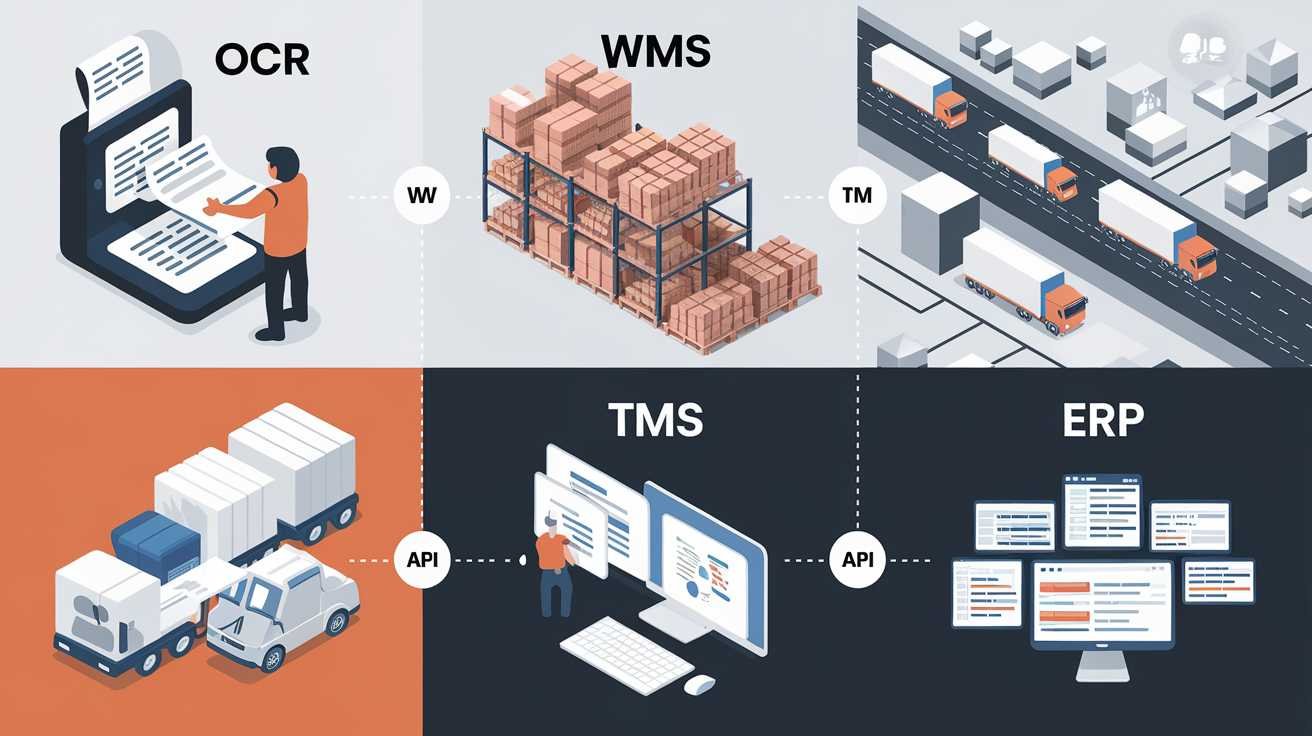
Modern logistics relies on systems like WMS for inventory tracking, TMS for shipment planning, and ERP for overall operations. OCR bridges the gap between these platforms and the mountains of paperwork they depend on. For example:
- WMS Integration: OCR scans barcodes or labels on incoming shipments, automatically updating inventory counts in real-time. No more manual counts or spreadsheet updates.
- TMS Automation: Shipping labels and bills of lading (BOLs) processed via OCR feed directly into TMS, enabling real-time tracking and route optimization.
- ERP Sync: Invoices, purchase orders, and compliance docs digitized by OCR flow into ERP systems, slashing billing errors by up to 80%.
APIs and AI-Powered OCR: The Secret Sauce
Gone are the days of clunky, manual data transfers. Today’s OCR tools use APIs (Application Programming Interfaces) to “talk” directly to your logistics software. For instance, AI-powered OCR platforms like CrossML or Freightos use smart algorithms to:
- Extract data from unstructured documents (e.g., handwritten delivery notes) with 98% accuracy.
- Flag inconsistencies in real-time (e.g., mismatched SKUs on a shipping label).
- Automatically update TMS dashboards with live shipment statuses.
AI-Enhanced OCR: Tackling the Wild West of Unstructured Data
Let’s face it: not all logistics docs are neat and tidy. Think smudged handwriting on delivery receipts or coffee-stained invoices. Here’s where AI OCR logistics tools shine. They’re trained on millions of document variations to:
- Decode scribbles, stamps, or even torn labels.
- Learn from corrections (e.g., if “APT #5B” is misread as “APT #SB,” the system self-corrects over time).
- Handle multilingual docs—a must for global supply chains.
Real-World Win:
A 2024 case study by CrossML showed that a mid-sized freight forwarder reduced document processing time by 70% after integrating AI OCR with their TMS. Late shipments dropped by 35%, and customer complaints about “lost” packages vanished.
Choosing the Right OCR Solution for Your Logistics Business
Picking the right OCR tool isn’t just about scanning documents—it’s about finding a partner that scales with your logistics needs. Let’s break down what matters most.
Key Features to Demand in an OCR System
- Accuracy is king. Look for OCR solutions with 95%+ accuracy rates, especially for messy handwritten notes or damaged shipping labels. Tools like Klippa and Rossum use AI to nail even sloppy text.
- Language support matters too. If your business ships internationally, prioritize tools that read 100+ languages.
- Mobile scanning is a must for delivery teams—think apps that turn smartphones into scanners for real-time proof of delivery.
- Integration capabilities seal the deal. Your OCR should play nice with your WMS, TMS, or ERP via APIs. For example, PackageX API syncs with warehouse systems to automate entry logs.
Cloud-Based vs. On-Premise OCR: Which Wins?
| Factor | Cloud-Based OCR | On-Premise OCR |
|---|---|---|
| Cost | Pay-as-you-go, no upfront fees | High initial hardware investment |
| Scalability | Instant updates, handles spikes | Limited by server capacity |
| Security | Data encrypted in transit/storage | Full control over sensitive data |
Cloud solutions like Amazon Textract or Google Vision AI are ideal for small-to-mid-sized logistics firms needing flexibility. Larger enterprises with strict compliance rules might lean on-premise, like ABBYY FlexiCapture, for data sovereignty.
Top OCR Tools for Logistics
Here’s the cream of the crop:
- ABBYY FlexiCapture – A powerhouse for high-volume invoice processing and customs docs.
- Google Vision AI – Killer for real-time barcode/label scanning in warehouses.
- Microsoft Azure OCR – Integrates seamlessly with Dynamics 365 for end-to-end logistics tracking.
- Klippa – Affordable for SMBs, with 98% accuracy on invoices and BOLs.
Final Tip: Test Before You Invest
Ask vendors for a free trial or demo. Test their tool on your ugliest documents—smudged labels, multilingual customs forms, you name it. As Ricoh scanners advise, the best OCR “adapts to your workflow, not the other way around.”
Implementation Strategy: Steps to Introduce OCR in Logistics Operations
Implementing OCR in logistics doesn’t have to be a headache. With a clear roadmap, your team can slash errors, boost efficiency, and keep customers happy. Let’s break it down step by step.

Audit Your Current Workflows
Start by pinpointing where manual data entry slows things down. For example, are your teams drowning in paper invoices or struggling with blurry shipping labels? A 2024 study found that 30% of logistics delays stem from manual data mishaps. Map out these pain points to prioritize which processes—like invoice processing or shipment tracking—need OCR first.
Choose the Right OCR Tool
Not all OCR software is created equal. Look for solutions with 98%+ accuracy for handwritten text (critical for delivery receipts) and seamless integration with your existing systems. Cloud-based tools like Google Vision AI or ABBYY FlexiCapture are popular in logistics for their scalability and mobile scanning features.
Integrate with Your Tech Stack
Connect OCR to your Warehouse Management System (WMS), Transportation Management System (TMS), or ERP. For instance, pairing OCR with a TMS can automate tracking number extraction from labels, cutting processing time by 40%. APIs or AI-powered platforms like Microsoft Azure OCR make this integration smooth, even for unstructured documents.
Train Your Team
Rolling out new tech? Get your team on board with hands-on training. Start with a pilot group to test the tool on real invoices or bills of lading. Gradually expand usage, offering quick troubleshooting guides and workshops. Pro tip: Use gamification (like accuracy competitions) to boost adoption.
Measure Success
Track KPIs like error rates, processing time, and cost savings. A mid-sized freight company reduced invoice processing errors by 85% in 6 months using OCR, saving $12K annually on manual corrections. Regularly review these metrics to tweak workflows and maximize ROI.
Case Study Spotlight
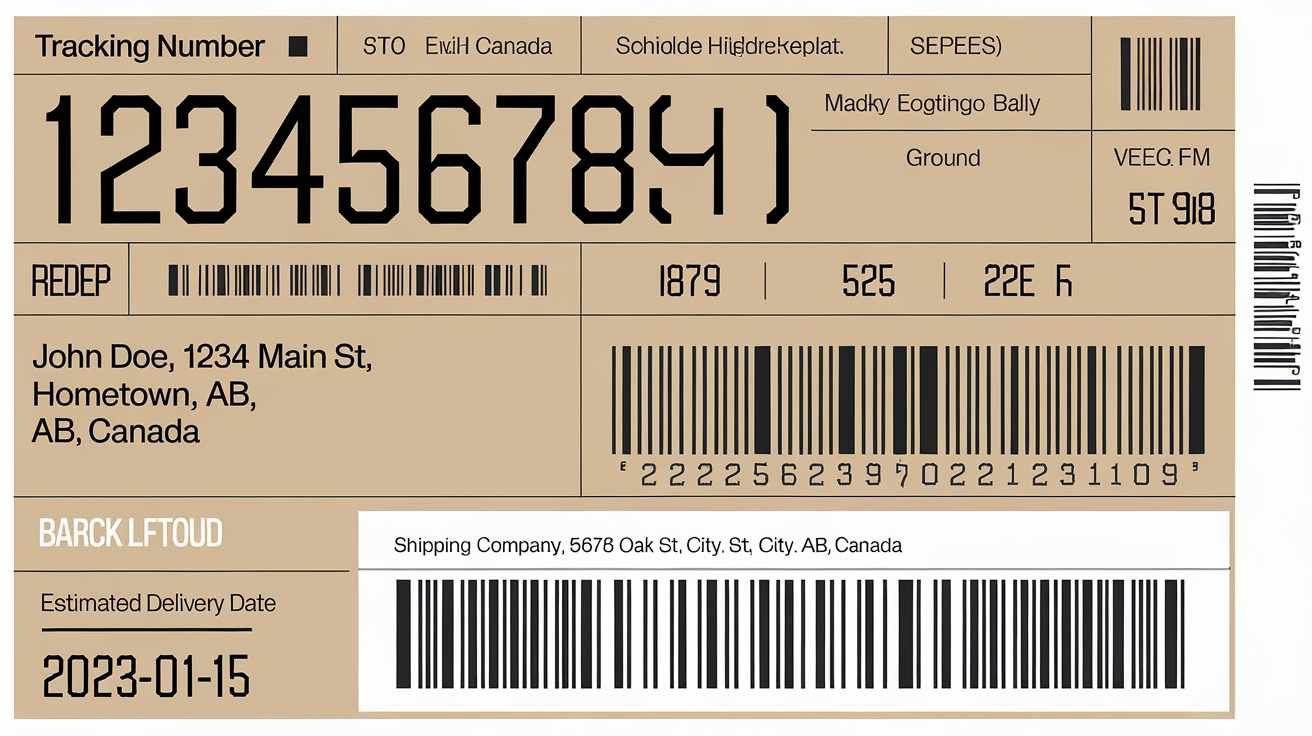
A third-party logistics provider used OCR to digitize proof of delivery (POD) forms. By automating data capture from 5,000+ daily PODs, they cut delivery disputes by 60% and improved customer satisfaction scores.
Why It Works
OCR isn’t just a tech upgrade—it’s a logistics digital transformation game-changer. By following these deployment steps, businesses streamline operations and prepare for OCR software integration that drives future success.
Common Challenges and How to Overcome Them
Let’s be real—OCR isn’t foolproof. Even the best tech hits roadblocks, especially in logistics, where documents range from blurry shipping labels to scribbled delivery notes. Here’s how to tackle the biggest hurdles:
Dealing with Low-Quality Scans and Handwritten Docs
Blurry scans or smudged handwriting can trip up OCR accuracy. According to industry reports, 30–40% of OCR errors stem from poor image quality, while handwritten text adds another layer of complexity. A 2023 study found that OCR struggles with cursive handwriting, misreading 1 in 5 characters on average.
Solutions:
- Preprocessing tools: Use noise reduction and contrast enhancement to clean up scans before OCR processing.
- AI-powered OCR: Tools like Google Vision AI or ABBYY FineReader use machine learning to decode messy handwriting and complex layouts, improving accuracy even with poor-quality documents.
Data Security and Compliance Risks
Logistics handles sensitive data—think customs forms, client invoices, and proprietary shipping details. A breach? That’s a $4.45 million average cost per incident, according to IBM’s 2023 report. Plus, regulations like GDPR and HIPAA demand strict compliance.
Solutions:
- Encrypt data during OCR processing and storage to ensure confidentiality.
- Role-based access controls: Limit access to sensitive documents to authorized teams only.
- Audit trails: Track document edits and actions to ensure full compliance with data protection regulations.
Resistance to Change from Staff
“Why fix what ain’t broke?” Some teams push back against OCR adoption. A 2023 survey revealed 45% of employees resist new tech due to fear of job loss or complexity.
Solutions:
- Training programs: Show staff how OCR automates grunt work (like manual data entry) so they can focus on higher-value tasks such as customer relations or strategy.
- Pilot programs: Start small—test OCR with a single workflow (e.g., invoice processing) to demonstrate its value and ease of use before scaling it company-wide.
OCR Challenges vs. Solutions
The following table describes typical problems encountered in implementing OCR, their effects, and workable solutions to mitigate them.
| Challenge | Impact | Solution |
|---|---|---|
| Poor scan quality | 30–40% error rates | Preprocessing + AI tools |
| Handwritten documents | 1 in 5 characters misread | ML-powered OCR software (e.g., ABBYY, Google Vision AI) |
| Data security risks | Potential costly breaches, non-compliance | Encryption + role-based access + audit trails |
| Staff resistance | Low adoption rates, inefficiency | Training programs + pilot programs |
The Future of OCR in Logistics
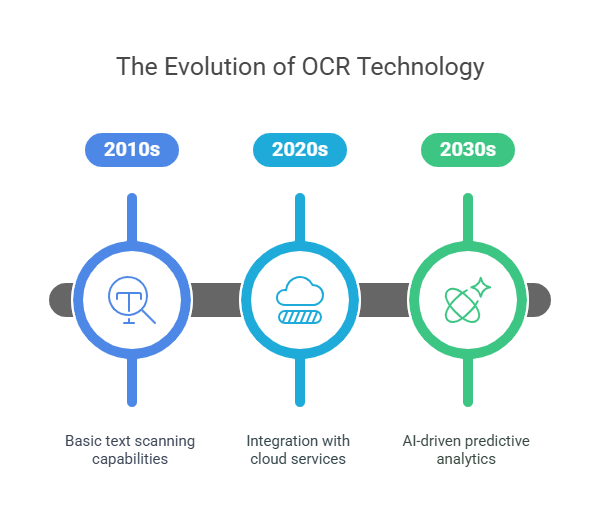
The logistics industry is racing toward a smarter, more connected future—and OCR is leading the charge. As supply chains grow more complex, businesses are turning to AI in logistics and machine learning (ML) to supercharge OCR’s capabilities. These technologies don’t just read text; they learn from it. For example, AI-powered OCR systems can now interpret blurry labels, decipher messy handwriting, and even predict shipment delays by analyzing patterns in documentation. This isn’t sci-fi: by 2025, 70% of logistics providers plan to integrate AI-enhanced OCR to cut errors and boost efficiency.
Predictive analytics is another game-changer. By feeding OCR-extracted data (like delivery times, inventory levels, or customs delays) into ML models, companies can forecast disruptions before they happen. Imagine rerouting a truck hours before a snowstorm hits, all thanks to OCR-powered insights. Pair this with robotic process automation (RPA), and you’ve got a system that doesn’t just digitize paperwork but acts on it—auto-updating inventory databases, flagging compliance issues, or triggering reorder alerts.
As Industry 4.0 reshapes logistics, OCR will become the eyes of smart warehouses. Picture drones scanning pallets, self-driving forklifts reading QR codes, and AI cross-checking shipments in real time. This tech isn’t just about reducing errors—it’s about building adaptive, self-optimizing supply chains.
Why settle for “good enough” when you can aim for “future-proof”? The next wave of OCR isn’t just smarter; it’s essential for businesses that want to thrive in the 2030s.
Conclusion
OCR isn’t just a tech upgrade—it’s a game-changer for logistics. By slashing data entry errors by 90%, speeding up workflows, and boosting compliance, OCR lets your team focus on what matters: growth and customer satisfaction.
Key Takeaways:
- OCR cuts manual errors by 90%, saving time and money.
- Integration with tools like WMS/TMS supercharges efficiency.
- Real-world use cases prove OCR’s ROI in invoices, customs docs, and delivery tracking.
Ready to Revolutionize Your Logistics Workflow?
Why wait to eliminate errors and boost efficiency? Rish Info Logistics offers OCR implementation tailored for freight forwarders, automating data entry, streamlining documentation, and integrating with tools like Tally and QuickBooks. Our ShipEasy platform ensures real-time visibility, compliance, and cost savings—so you can stay ahead in a competitive market.
Get in touch today to transform your logistics operations with OCR and discover how we’ve helped businesses like yours cut errors, save time, and scale smarter.
FAQs
OCR (Optical Character Recognition) in logistics is a technology that converts text from scanned documents—like invoices, shipping labels, or bills of lading—into editable, machine-readable data. This eliminates manual data entry, reducing errors and speeding up workflows. For example, ShipEasy uses OCR to automate document processing, ensuring 90%+ accuracy.
Yes, advanced OCR tools (like AI-powered solutions) can process handwritten delivery receipts, though accuracy depends on legibility. For instance, Google Vision OCR and Microsoft Azure OCR use machine learning to improve recognition of messy handwriting, cutting manual corrections by up to 70%.
OCR reduces logistics operational costs by 30-50% by automating data entry, minimizing errors, and speeding up document processing. Companies like ABBYY report 40% faster invoice processing and 90% fewer billing errors, directly lowering labor and compliance costs.


